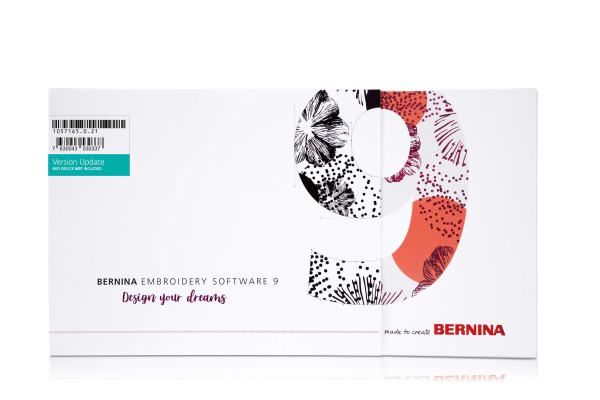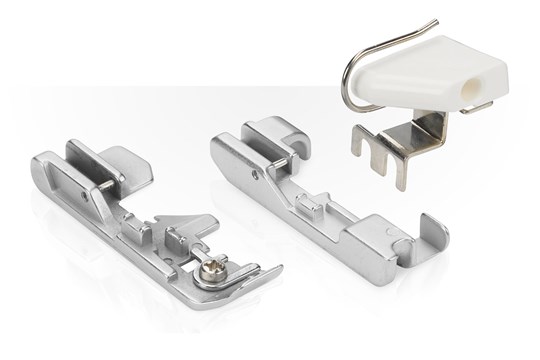Free of shipping costs!
Delivery time 3 - 6 Workdays
- Update for your DesignerPlus 6, 7 or 8
- Easy installation and WiFi functionality
- Manual and automatic digitizing
- Over 100 fonts for lettering and monograms
- Keyboard embroidery design collection for self-designed fonts
Update DesignerPlus V9

Send designs directly to the machine
- With WiFi functionality
- Wireless transfer of embroidery designs
- So simple and practical
Thanks to the new WiFi functionality, transferring your embroidery designs to the embroidery machine is child's play.
The BERNINA WiFi Connector has been specially developed for the wireless transfer of embroidery designs. Whenever you're ready to embroider your design, start the process with just one click.

Easy installation
- Improved installation process
- Simple and flexible
- Use software on multiple PCs
Thanks to the improved and simplified process, you can install the software on your computer in no time. Moreover, you can use the software on multiple computers by simply logging in and out of the different devices.

Tips on the home screen
- With helpful video tutorials
- Direct access to online help
- Browse new projects
After opening BERNINA Embroidery Software 9, you'll first be taken to an informative and interactive start screen that offers links to helpful tutorials, embroidery designs and other sources of inspiration.

Extensive editing options
- Edit embroidery designs as desired
- Special fill effects, change colors, etc.
- Find most efficient embroidery sequence
With the branching tool, you don't have to worry about the most efficient embroidery order - the software does it for you! And combining objects into a single object is as easy as clicking with the merge tool. You have an even wider range of options for creativity than ever before with Embroidery Software 9.

Create unique graphic patterns
- With the latest version of CorelDraw
- Choose from many new patterns
- Send to embroidery machine via WiFi
When you want to get started with a new embroidery design, simply open the latest version of the CorelDraw SE graphics program, included with DesignerPlus, and make your own creation in a snap. After opening a design, you can edit it as you like with the help of many new features and create a custom design from it, finally converting the design into an embroidery design and sending it to your embroidery machine via WiFi connection.

Use digital fonts
- Endlessly expandable font collection
- Enter designs on screen
- Over 100 integrated embroidery alphabets
The new keyboard embroidery design collection allows you to expand your lettering designs without limits. In addition, you can assign existing alphabet designs to the keyboard, so you can enter them directly on the screen. You no longer have to combine each design individually. Also, five additional fonts are included in the keyboard embroidery design collection.

Your favorite design as embroidery design
- Updated Auto Digitizing
- Improved digitizing
- Ready to embroider in just a few clicks
Turn an artwork into an embroidery design with powerful, updated digitizing tools. In just a few clicks, your artwork is ready to embroider. So you can create your embroidery design from a sketch and digitize it manually. This allows for even more flexibility right from the start.

Choose from the many fonts
- Over 100 embroidery fonts
- With recommended font size
- True and OpenType fonts
With BERNINA embroidery software 9, you get over 100 fonts - including some modern handwritten fonts. To ensure the best quality embroidery, a recommended size is displayed for each font, and the size of the preview can be switched from small to large. The font selection window also displays the most recently used fonts for ease of use. Adding fonts has never been so flexible!

Integrated embroidery design library
- Browse through different designs
- Load your designs into the library
- From the library to the WiFi device in just one click
This powerful search engine ensures quick access to all designs and offers advanced design management. It makes it easy to search for designs, group them or simply browse through them for inspiration. From here, you can also send your designs directly to the BERNINA WiFi device .

Photo embroidery and 3D effects
- Embroider your favorite photo
- 3D effects for embroidered letters
- Improved CutWork function
With color photo embroidery and automatic digitizing, turn your favorite photo into a detailed embroidery design in just a few steps. Create extraordinary 3D letter effects with Puffy fonts and beautiful hole embroidery and appliqué with the enhanced CutWork feature. The sphere effect transforms flat embroidery into a deceptively real 3D design, and relief embroidery creates stunning effects in combination with wool.

Color management
- Choose your color in the color wheel
- Extensive color palette
- Fill objects as you like
The palette positions are numbered for easy reference in the color management system, and the color wheel offers a range of color options. Simply select the color you want using the large selection from the color palette of standard colors and fill the desired area in the embroidery design. The selected colors are indicated with a blue marker.

Multiple frames
- For very large patterns
- The entire design can be covered
- Preview of embroidery machine sequences
Easily create large designs with the multiple frames function, which automatically places more than one embroidery frame if needed. The frames are placed so that they cover the entire design. As many objects as possible are fitted into each hoop. You can preview all hoop sequences and save them as a complete design or as separate multiple hoop machine files.

Simple and perfectly positioned
- Rotate & move embroidery design
- Place embroidery perfectly
- Advanced preview options
The positioning feature makes it easy to place designs where you want them. Simply add an embroidery hoop template in Embroidery View and move and rotate the design within the hoop. Advanced printing options also allow you to preview your embroidery realistically.
The embroidery hoop template and basting stitch markers support accurate embroidery design positioning.

Unique appliqué shapes
- Easy one-click conversion
- Convert any closed shape
- Create appliqués with hole embroidery
Create appliqués with advanced tools and easily convert any desired shape into an appliqué design with just one click. Even appliqué with hole embroidery is easy. Cut out the fabric with the CutWork tool or a cutting plotter? No problem, the cut file can be exported directly from the workspace.

Embroider on quilts
- Create echo quilt patterns
- Get help with block sizing and positioning
- Embroider on quilts
Embroidering on quilts is also easy with the quilt block layout feature. The quilt background is automatically created in echo quilt design, such as quilt blocks with meander stitch fill. And you even get size and positioning guides for your quilt blocks.
Compatible accessories for the BERNINA Embroidery Software 9 (Update) DesignerPlus
Find the right accessories for your sewing machine in the entire BERNINA range BERNINA Embroidery Software 9 (Update) DesignerPlus Sewing machine.
Helpful links and videos
Here you will find all the helpful links and videos to help you with your sewing projects.
- BERNINA Sticksoftware 9: Kurzanleitung
- BERNINA Sticksoftware 9: Anleitung zur Schnellinstallation
- BERNINA Sticksoftware 9: Endbenutzer-Lizenzvertrag
- BERNINA Sticksoftware 9: Systemvoraussetzung
- BERNINA Sticksoftware 9: Produktbroschüre
BERNINA Sticksoftware 9: Das WiFi-Gerät einrichten
BERNINA Sticksoftware 9: Das WiFi-Gerät für mehrere Computer und Stickmaschinen nutzen
BERNINA Sticksoftware 9: Schriften sticken mit der Tastatur-Stickmusterkollektion
BERNINA Sticksoftware 9: Stickdesigns für Applikationen erstellen
BERNINA Sticksoftware 9: CutWork-Designs erstellen
BERNINA Sticksoftware 9: StumpWork-Muster erstellen
BERNINA Sticksoftware 9: Verzweigungs- und Schweisswerkzeug nutzen
Sehr schnelle Lieferung